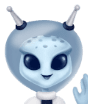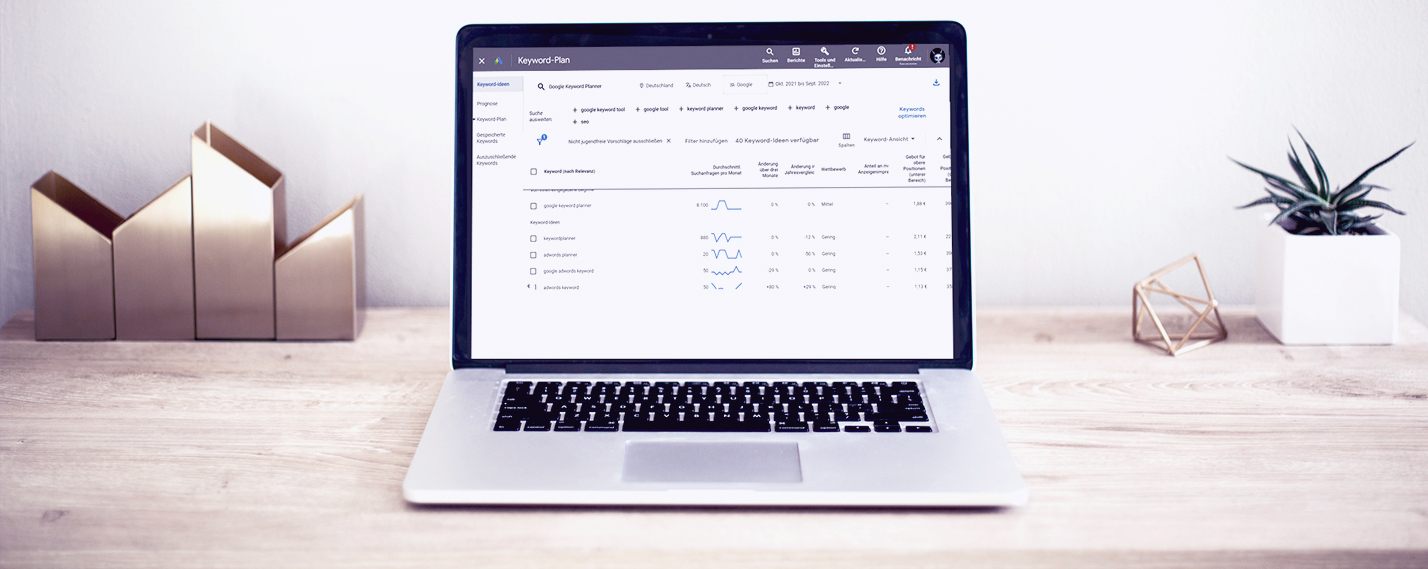It all started with elephants. The first Youtube video shows two cozy gray animals in the zoo; after 19 seconds, the clip is over. In mid-February 2005, founders Chad Hurley and Steve Chen registered the Youtube.com site, laying the foundation for today’s video empire. What was originally planned as an experiment has developed over the past 17 years into one of the most successful video platforms in the world. Videos with a total duration of over one billion hours are played every day, and in 80 different languages. Thus, YouTube forms more than 25% of the total global mobile data traffic.
As was already made clear in the last article, YouTube is becoming increasingly attractive as an advertising platform. As a follow-up to the detailed blog post regarding the publishing of YouTube ads including step-by-step instructions, the following post ties in with the variety of YouTube ad formats.
Ad formats on Youtube – Where are the ads placed?
There are basically six different ad formats, all of which offer differentiated advertising options on YouTube. The placement of these ads differs; the content can be delivered on YouTube as well as in Google’s display network and thus on websites and in apps of Google video partners.
Skippable In-Stream Ads
The name of the format already anticipates the characteristic feature of the ad: The user has the chance to skip the content after five seconds.
Nevertheless, this type of in-stream ad basically offers the possibility to publish a video with a maximum duration of three minutes. This format is especially suitable for you as an advertiser if you intend to play video content before (pre-roll), during (mid-roll) or after (post-roll) other videos. The ads can be published on computers as well as laptops, mobile devices, TVs or even game consoles. You have the content freedom to add call-to-actions (CTA) or even overlay texts to your video.
It is important to know that costs are only incurred as soon as the viewer watches the ad for at least 30 seconds or interacts with the content. The advantage for you as an advertiser is that the financial risk is lower, so YouTube’s skippable advertising is especially suitable for small advertising budgets. In addition, your company can reach a broad target group, since the ads can optionally be broadcast to Google video partners. With the bidding strategy “target CPM” (cost-per-mille, thousand-contact price), billing is based on impressions, thus after every 1000th call.
However, you should not forget that the viewer can skip the in-stream ad. Accordingly, the first few seconds of your ad are essential to get the user’s attention and avoid a possible click away of the ad content. For this reason, don’t tell a complex story, but convince the user with short, positive impressions.
Skipable in-stream ads – the most important things in summary:
- Skippable in-stream ads are played in the YouTube video player – before, between or after YouTube videos.
- After 5 seconds, the user can skip the ad.
- In total, the ad can last up to three minutes.
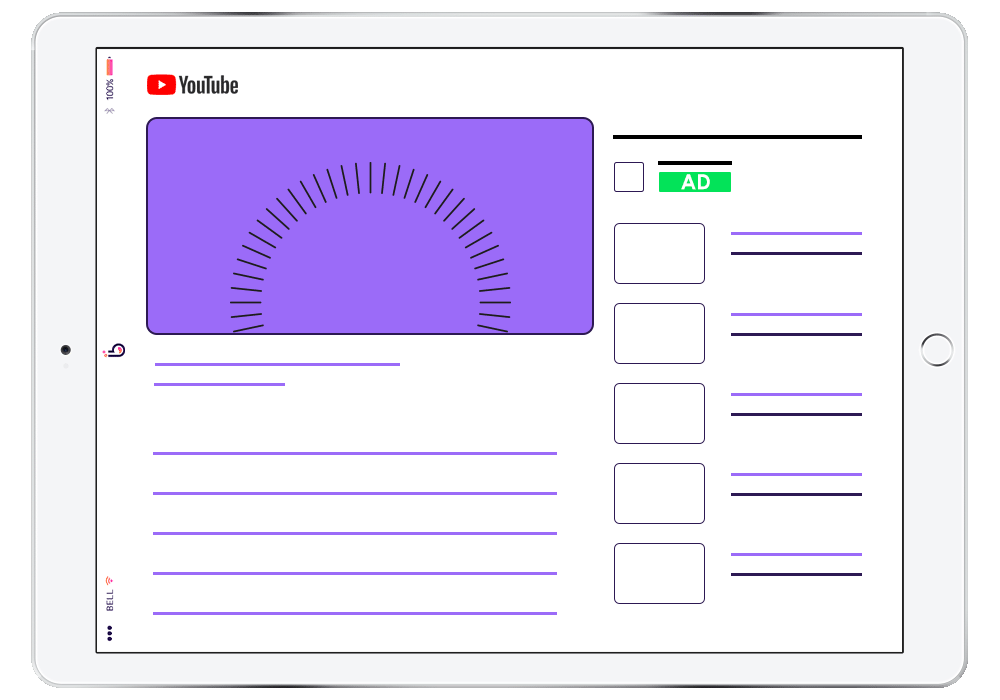
Non-skippable In-Stream Ads
The principle is similar to that of skippable in-stream ads, as video content can also be played before (pre-roll), during (mid-roll) or after (post-roll) other videos. The difference between the two in-stream formats, however, is that with non-skippable ads, the user has no option to skip the ad content.
The ad may be a maximum of 15 seconds long, this maximum duration is a prerequisite for the advertiser’s videos to be accepted. At the same time, your campaign should exclusively aim at “brand awareness and reach”.
As with the previously discussed YouTube ad type, you also have the option to add call-to-actions to the video content. The advantage of the format is that you can use storytelling when putting together the content and don’t have to focus on the first few seconds. Payment is made according to the CPM.
Non-skippable in-stream ads at a glance:
- These ads are likewise played out in the video player before, between or after YouTube videos.
- A non-skippable in-stream ad lasts a maximum of 15 seconds. As the name suggests, the user cannot skip them.
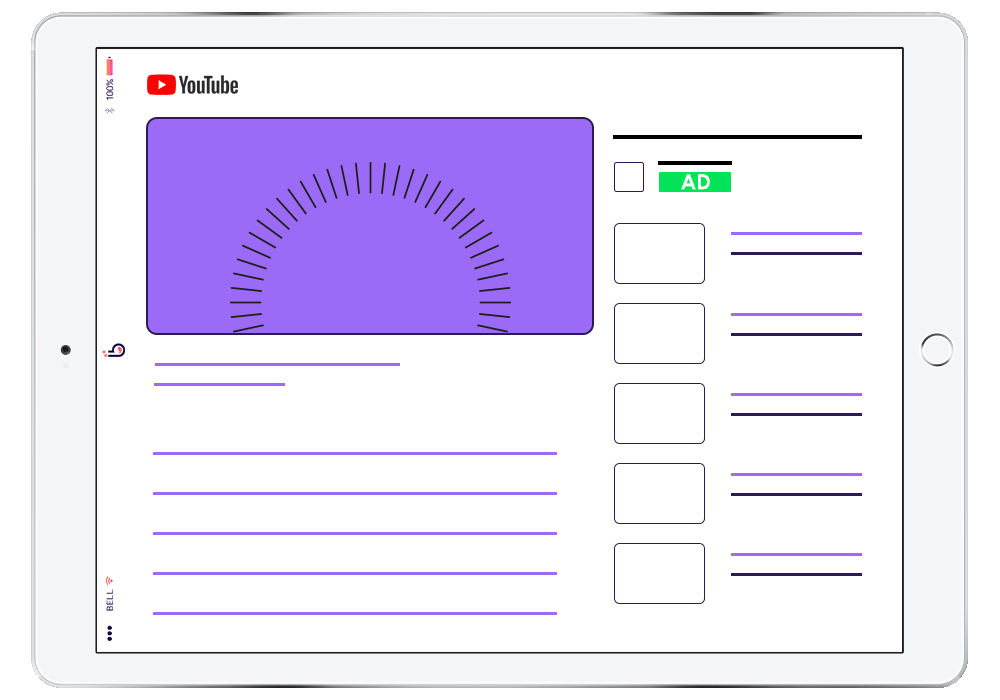
In-Feed Video Ads
In-feed video ads, or video discovery ads, allow you to specifically place your ad content next to similar YouTube videos, in YouTube search results, but also on the YouTube Mobile homepage.
The user’s first look at an in-feed video ad is the thumbnail.
This type of YouTube ad consists of a thumbnail (preview image) and a short, clear text within a yellow box. After the user clicks on the thumbnail, the video opens on the playback page and starts playing.
Note, however, that the size of the ad may vary depending on its position. In this case, costs are incurred only when the user views the ad.
Place in-feed video ads on YouTube:
- In-feed video ads are placed next to other YouTube videos in the YouTube feed.
- The user must actively click on the video. It is then opened and played.
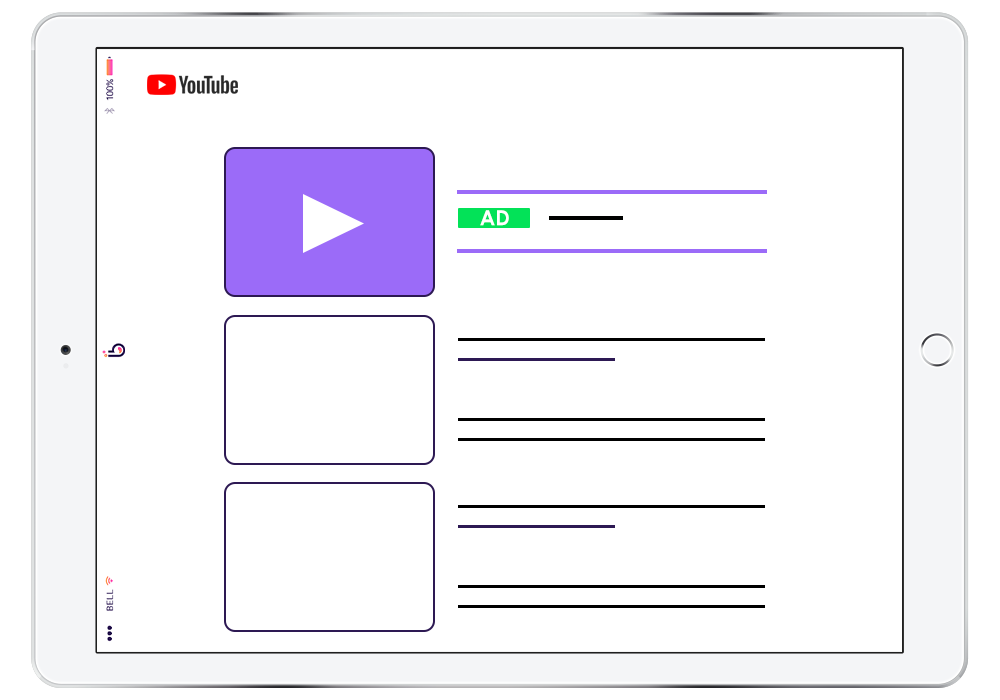
Bumper Ads
YouTube’s bumper ads have parallels to the in-stream non-skippable ad format. This is because, among other things, the content can be displayed in the video player before, during or after another video and cannot be skipped by the user.
The difference, however, is that bumper ads are limited exclusively to an advertising duration of six seconds. Accordingly, the content and the intention of the ad must be presented in compressed form. Here, too, costs are incurred exclusively when the user interacts with the ad.
Bumper ads on YouTube:
- Bumper ads are similar to non-skippable in-stream ads, but they are limited to a maximum of 6 seconds.
- Bumper ads (like in-stream ads) appear in the video player before, between, or after YouTube videos.
- Bumper ads cannot be skipped.
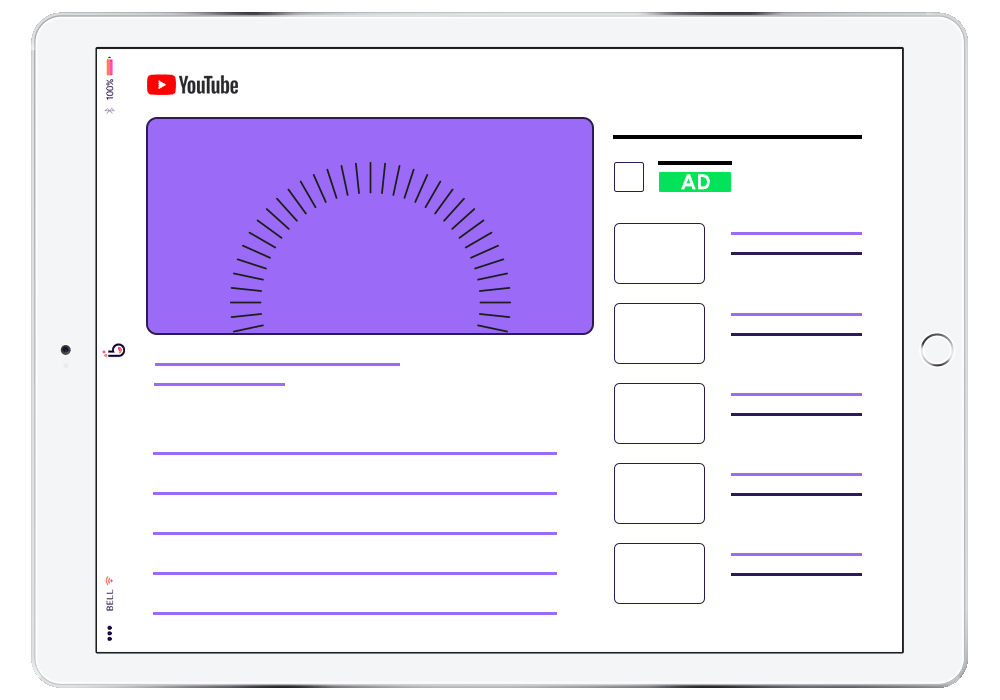
Out-Stream Ads
This format prioritizes extending the reach of your video ads on mobile devices, thereby reaching a new audience of potential customers.
The special feature is that out-stream ads are initially played without sound, but as soon as the user interacts with the video ad, the mute is removed. As already mentioned, the out-stream ads are played exclusively on websites and apps of Google Video partners. Consequently, the video ads are not directly available on YouTube. The placements on the mobile web are in the form of a banner, whereas in apps there is also the option of broadcasting in feeds, natively, and in portrait and full-screen mode. In summary, out-stream ads offer the advantage of increasing widespread reach at relatively low cost. Payment is based on CPM, but the user must have seen the video for at least two seconds.
Out-stream ads in summary:
- Out-stream ads initially play without sound.
- If the user interacts with the ad, sound is added.
- Out-stream ads are not played directly on YouTube, but on websites & apps of Google Video partners.
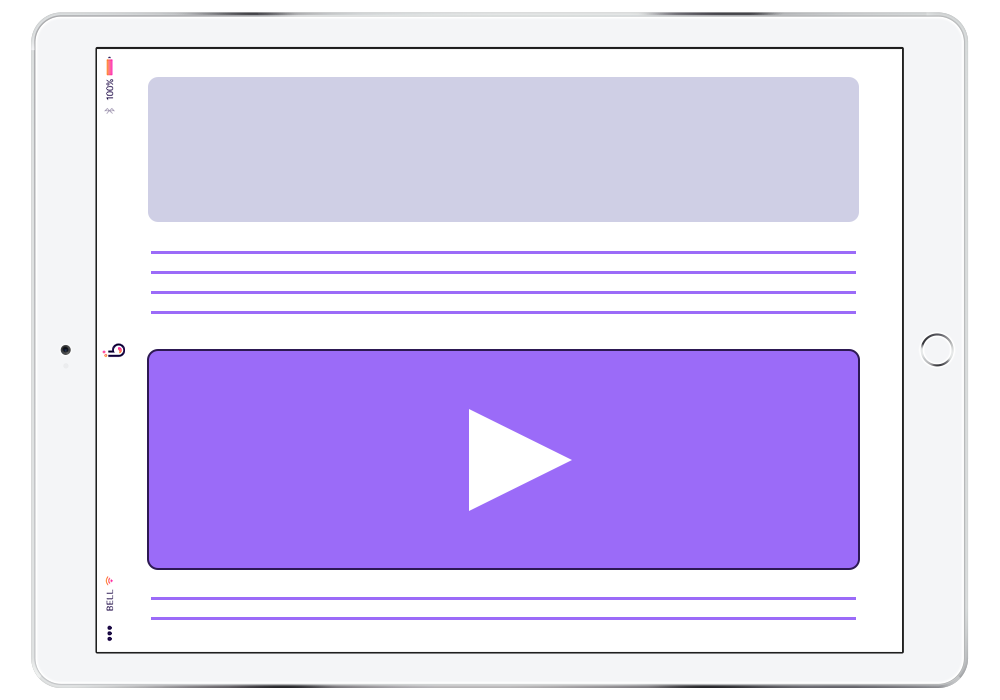
Masthead-Ads
Basically, this format is great if your goal is to market a new product or service, but also to reach a large audience within a short period of time. Masthead ads are placed in the upper part of the user’s home page feed and thus attract the user’s attention. However, masthead ads can only be reserved through a Google contact.
Running masthead ads on YouTube:
- Masthead ads are placed at the top of the user’s home page on YouTube. This ensures maximum attention.
- Masthead ads can only be booked via a Google contact.
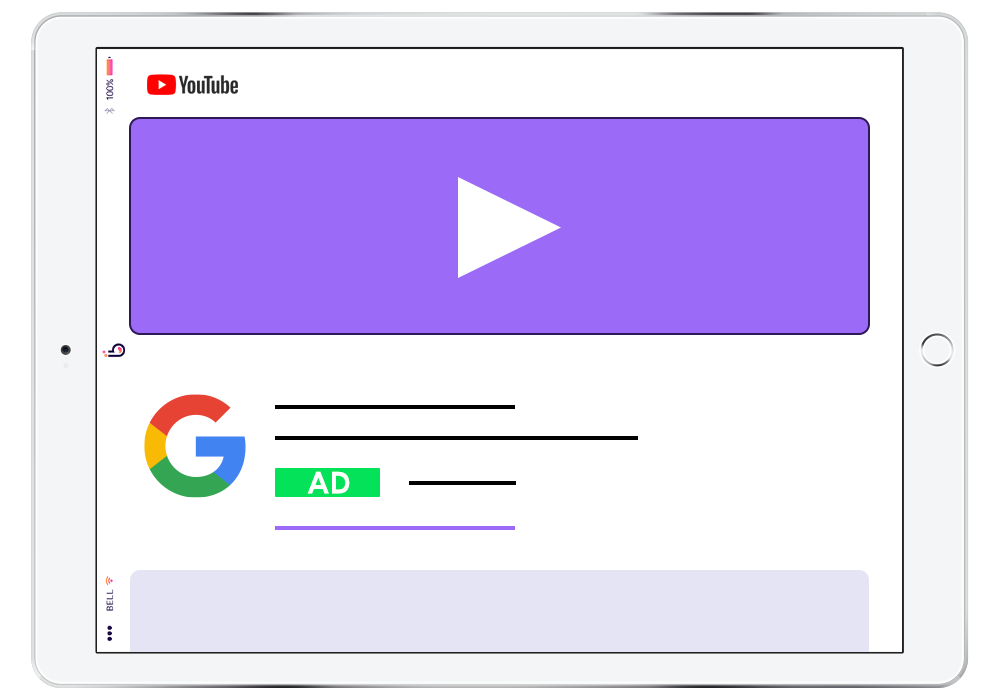
Targeting Options
There are numerous targeting options, which help you to successfully implement the target intentions of your campaign. Youtube offers you the following options:
- Demographic targeting, so that it is filtered by information such as age, gender or marital status.
- Interest targeting, which differentiates between target groups with common interests and those who are ready to buy, i.e. users who are looking for products like those of the company. Due to YouTube’s affiliation with Google, the interests of the users are already known.
- Language, device and end device, such as operating systems or mobile providers
- Placement targeting means targeting specific videos, channels, websites or even apps
- Topic targeting is targeting according to topics such as sports, music or cars
- Keyword targeting means suggesting content that is related to a specific keyword or search term
- Remarketing ads means re-selecting known users who have interacted with a particular video in the past.