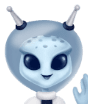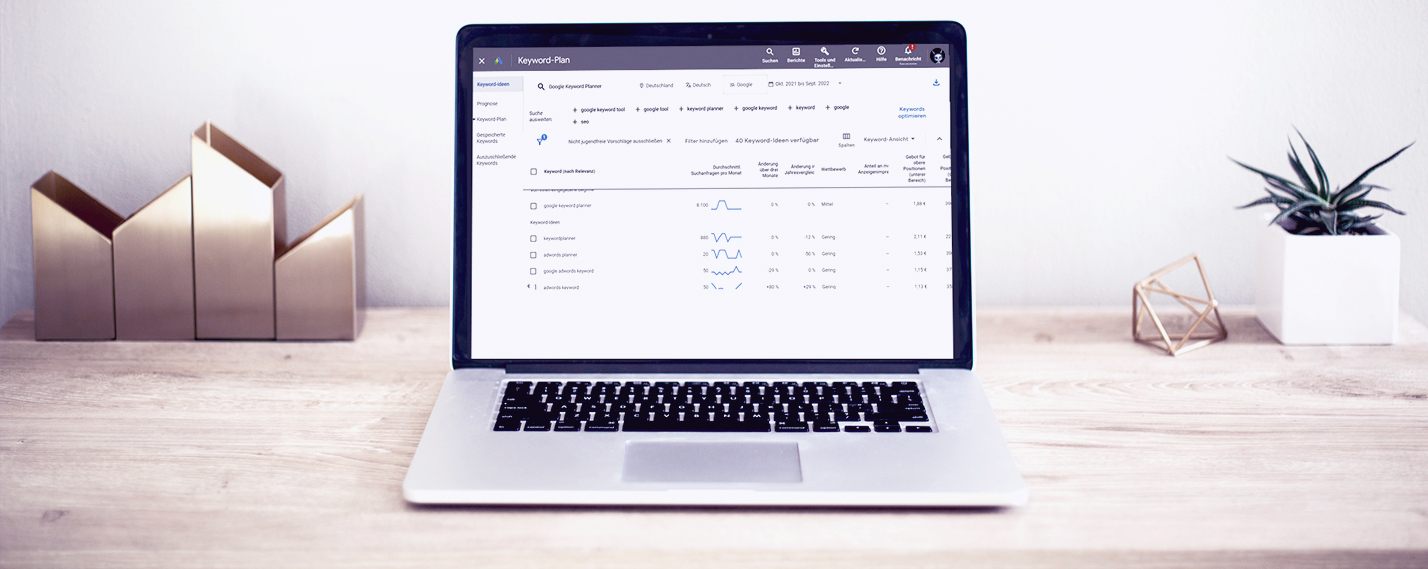Are your ads being displayed for search queries they are not relevant for? Your ad spend is unnecessarily high as a result? Don’t worry, there is a way to avoid wastage. Google Ads offers the option to use so-called negative keywords.
What are negative keywords?
Negative keywords allow you to exclude certain search terms from campaigns. The aim is to use only those keywords that are relevant to the target group. Expensive clicks for irrelevant search queries are thus minimised.
An example: An online shoe retailer has booked the keyword sneakers. However, ads of this company are now increasingly displayed and clicked for the search term second hand sneakers. This is an expensive fun, because the company only offers new products – second-hand clothing is not offered. This means that the online shop does not correspond to the user’s search intention. The user will most likely bail out and not make a purchase. However, the click on this ad was paid anyway. To avoid these costs, negative keywords should be used. In this way, the search phrase second hand could be booked as negative – and in the future, no more ads will be displayed for this keyword.
Match types for negative keywords
There are also different match types for keywords to be excluded. A distinction is made between the following:
- Broad Match
- Exact match
- Phrase Match
| Match Type | Explanation | Example | Blocks the following searches… | Will be displayed for the following requests… |
| Negative Exact | The ad will not be displayed if exactly this search term is entered. | [Second Hand Sneaker] | Second Hand Sneaker | Secondhand Sneaker, Sneaker Second Hand, Buy Second Hand Sneaker |
| Negative Phrase | The ad will not be played if the search term contains the negative keyword. | „Second Hand Sneaker” | Second Hand Sneaker, Buy Second Hand Sneaker, Yellow Second Hand Sneaker | Sustainable Sneakers, Second Hand Shoes, Sneaker Second Hand |
| Negative Broad | The ad will not be played if the entered negative keyword is included – no matter in which order. | Second Hand Sneaker | Sneaker Second Hand, Second Hand Sneaker | Second Hand Shoes |
What are the advantages of using negative keywords?
Negative keywords are an important tool for controlling Google Ads. Excluded keywords offer these advantages for advertisers:
- Optimisation of CTR: Negative keywords can help to ensure that queries are only played out for relevant search queries. Accordingly, this can also contribute to an increase in CTR.
- Exclude unprofitable keywords: Your ad is being displayed for keywords that fit the topic, but are hardly profitable? No problem, with negative keywords you can exclude them.
- Optimise ROI (return on investment): As a rule, every click on an ad costs money. It is therefore all the more important that as many clicks on an ad as possible also lead to a conversion. If your ad is displayed and clicked on for irrelevant and inappropriate search terms, you pay for each of these clicks – even if it is unlikely that a conversion will take place.
Where can negative keywords be inserted in Google Ads?
Negative keywords at account level, campaign level and ad group level: Excluded keywords can apply to either the entire account, a single campaign or an ad group.
To create a list of keywords to exclude, go to “Tools” at the top of your Google Ads account. Then select “Negative Keyword Lists”. Here you can create new lists, specify which campaigns and ad groups they should apply to – and enter all negative keywords as Broad Match, Exact Match or Phrase Match.
Alternatively, you can also select individual keywords directly at campaign or ad group level in the “Search terms” report and add them as keywords to be excluded.
Conclusion: How important are negative keywords for Google Ads?
Negative keywords are part of every well-maintained Google Ads account, because they help to enable optimal performance of your campaigns. Our bid management tool BiddingLab cannot help you to expand your negative list, but it can create an automatism in your keyword management through our Search Reactor. This saves you time and allows you to use your resources more effectively. Arrange a non-binding appointment to get to know us!