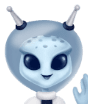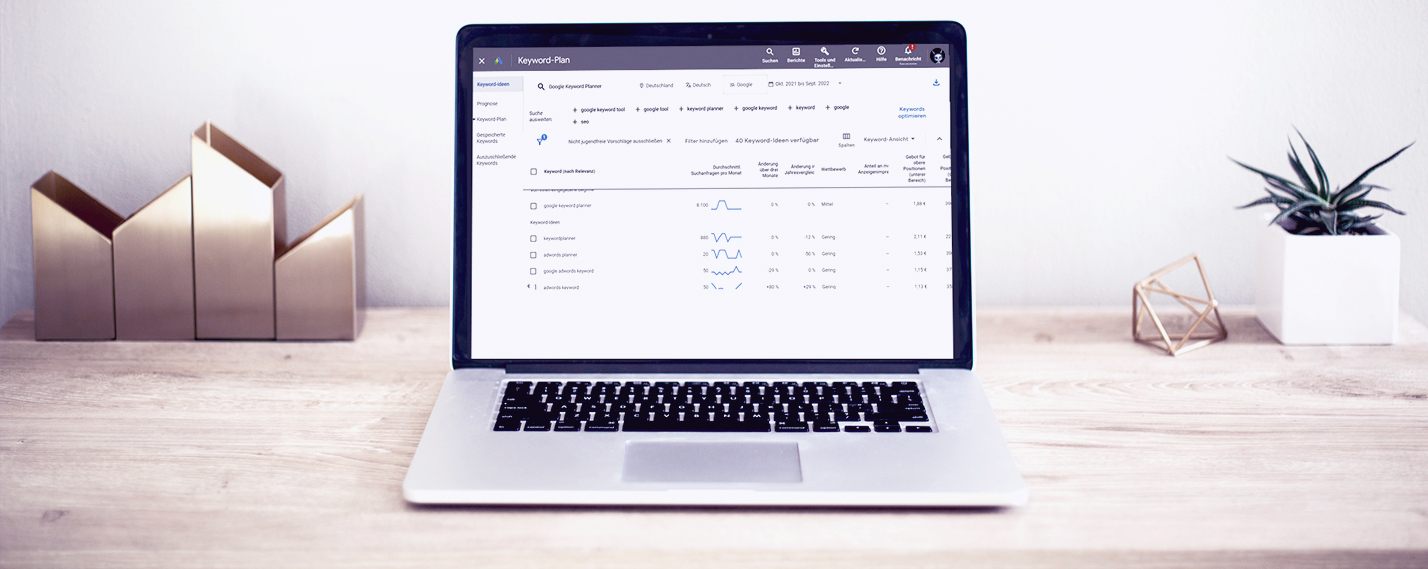You want to link your Google Ads account with your GA4 property? No problem – we’ll show you how!
How do I link GA4 with Google Ads?
Step by step: How to link your GA4 property to your Google Ads account:
1. Permissions and access: First, make sure you have edit access for the GA4 property you want to link. You also need administrator access for the corresponding Google Ads account.
2. In Analytics, open the Google Analytics 4 property to be linked and select “Admin” at the bottom left and then “Google Ads Linking”.
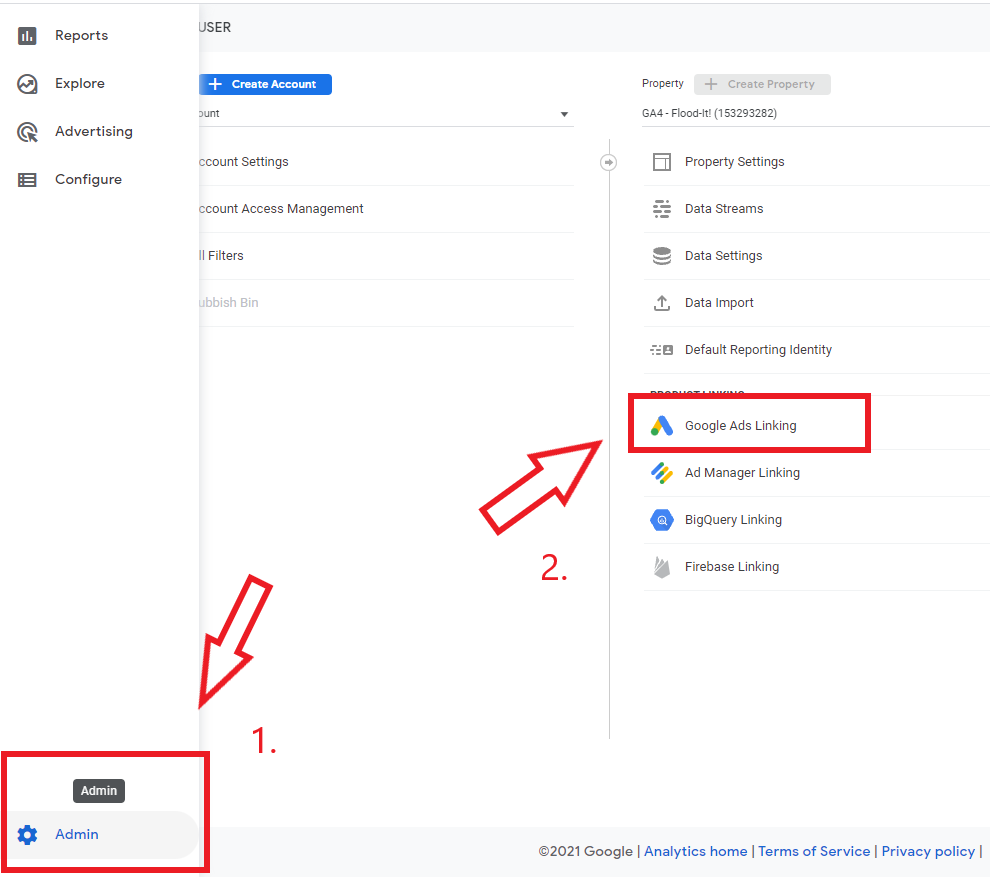
3. Now the currently linked Google Ads accounts are displayed. As a rule, this field is empty and you click on the “Link” button at the top right
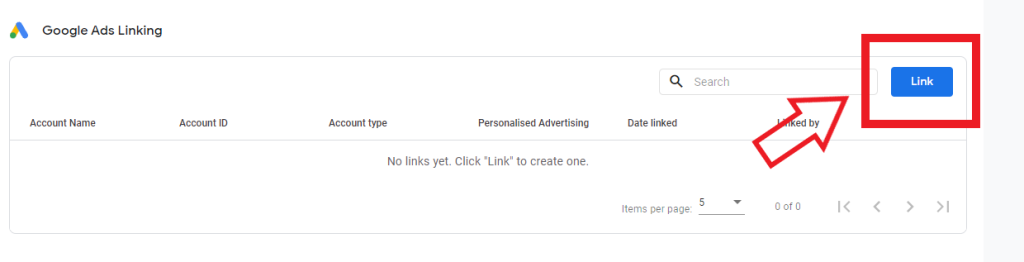
4. Now, in the first step, you can select the Google Ads accounts that you want to connect and then go to “next”.
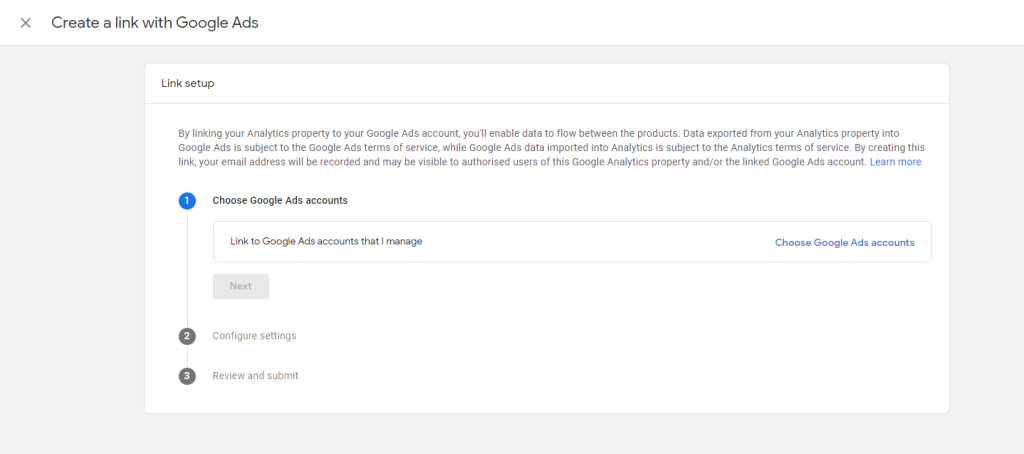
5. In the next step you will be asked if you want to activate personalised ads & auto- tagging.
When you enable personalised ads, Google Analytics audience lists and Google Analytics remarketing events/parameters are published in the linked Google Ads accounts.
Auto-tagging means that data is automatically attributed to user clicks. This gives you more comprehensive reporting data for a range of metrics and dimensions in Google Ads. If you choose manual tagging, then you only have 4 dimensions available: Campaign, Source, Medium & Keywords. With auto-tagging, there are many more dimensions to choose from, including:
- To what extent keyword matches the corresponding search query.
- The associated ad group
- The final URL of the campaign
- The ad format
- …
You will also only be able to use future reporting features and ad units in Google Ads if auto-tagging is enabled.
6. Finally, check your entries once again and confirm by clicking on “Send”.
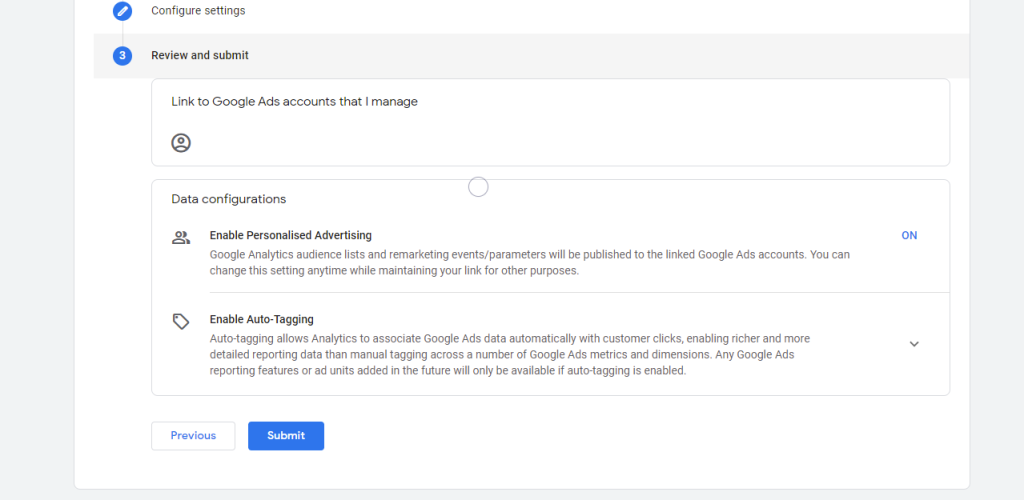
7. Done – your Google Ads account is now linked to Google Analytics 4!
Why should I link Google Ads & Google Analytics 4?
You have already linked Universal Analytics with Google Ads and wonder if it makes sense to connect GA4 as well? – Yes, it is definitely worthwhile to link GA4 with Google Ads. But why?
Optimize Google Ads Remarketing
Google Analytics 4 does not use the session-based targeting format (like Universal Analytics), but GA4 uses an event-based model. This allows you to configure more user interactions in your Google Ads account without firing conversion tags for individual actions. This allows you to more accurately target your audience based on events such as file download, scrolling and other custom events. Google Analytics 4 also allows you to specify up to 25 custom parameters per event. You can then import these and better define your target group accordingly.
Import Google Analytics conversions into Google Ads
Another advantage is that you can import existing conversions from Google Analytics into your Google Ads account. This way, you can track in your Google Ads account which campaigns generated which conversions at what cost.
Reports: Acquisition overview and user acquisition
You can also view Google Ads campaigns in the “Acquisition Overview” report and access new Google Ads dimensions in the “User Acquisition” report.