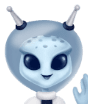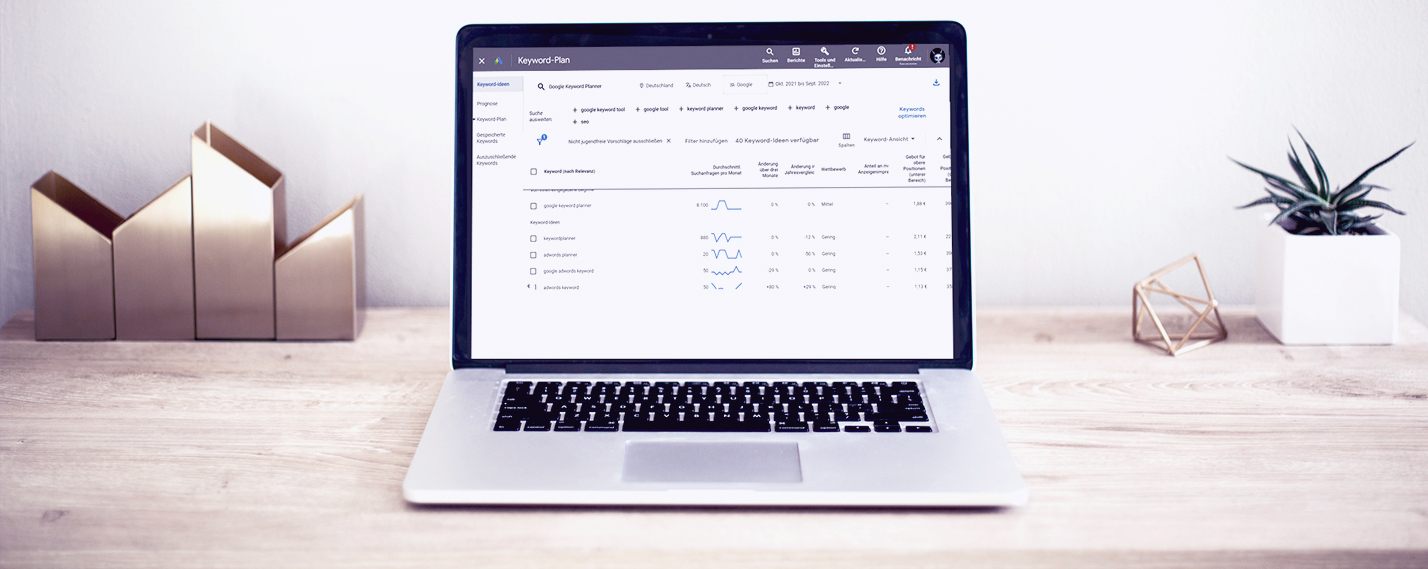A few weeks ago, Google announced changes to the match types. This mainly affects the match type“Broad Match Modifier” – and also the match type “Phrase Match”. What exactly is behind this, what changes and what effects this has on your Google Ads campaigns – we explain here!
Previous Google Ads match types
In order to be able to understand the changes to the match types, let’s first take a look at which match types have been available so far. What did the whole thing look like before the update? Until now, there were the following four Google Ads match types:
- Exact Match: If you add a keyword as an exact match, then the ad will only appear if people search for exactly this keyword.
- Phrase Match: Here, ads are also displayed if terms are added before or after the keyword entered.
- Broad Match: If you select this match type, ads can also be displayed for similar search terms. The entered search term no longer has to be included in your keywords.
- Broad Match Modifier: With the Broad Match Modifier, all stored keywords must be included in the search query, regardless of the order.
The Broad Match Modifier is affected by the update and will no longer exist in this form in the future.
Match types before the update – examples:
| Match Type | Entered keyword | Ad displayed for the following search queries… | Does NOT appear at… |
| Exact Match | summer shoes | summer shoes | shoes summer,ladies summer shoes |
| Phrase Match | winter jacket | buy winter jacket | jacket winter,jacket for winter |
| Broad Match | diet tips | low carb recipe,food without carbohydrates | |
| Broad Match Modifier | yellow shoes | buy yellow sneaker shoes | shoes red,yellow sneakers |
What changes now? Update of the match types
The match type “Broad Match Modifier” has been abolished. These keywords are now treated like keywords of the match type “Phrase Match”.
How does this work?- The match type “Phrase Match” has been expanded and the ads for this match type are now also displayed if other words are entered in the search term. – For example, terms before or after the keyword entered – or terms “in between” (filler words). For example, an ad with the keyword “shoes for women” will also be displayed if a user searches for “shoes for women”. Before the match types were changed, no ad would have been placed here.
Elsewhere, the new match type is more precise, as it now also takes into account the order of the terms entered. A suitable example is a moving company that has set the keyword “moving services London to Manchester”. Now – with the updated version of the Phrase Match – Google recognises the order. The ad is therefore displayed for search terms of users who want to move from London to Manchester – but not the other way round.
(Original source: Google Support)
Abolition of the Broad Match Modifier and Update of the Phrase Match
For a better understanding, here are some examples of how the ad displays of the match types Broad Match Modifier and Phrase Match now change.
In the following cases, an ad would have been played before the update – now NO ad will be played:
| Keywords entered | Search queries for which the ad will NOT be played after the update |
| Flight London Paris | Flight from Paris to London |
| Train connection Cologne Berlin | Train connection from Berlin to Cologne |
Updating the Phrase Match
For the following search queries & entered keywords, an ad is now displayed – with the updated phrase match. Before the update, no ad would have been displayed for these examples.
| Keywords entered | Search queries for which the ad will be played after the update |
| “Holiday in Norway” | Holiday destinations in Norway |
| “Women’s sneakers” | Sneakers for women in size 39 |
What does this mean for my Google Ads account?
Since mid-February 2021, Google has been changing the match types Broad Match Modifier and Phrase Match. You do not have to do anything for now. From July 2021, you will no longer be able to post broad match modifier keywords. In principle, there will be no direct disadvantages for you – according to Google, the performance of the campaigns will not be affected. Nevertheless, you should of course check your Ads account regularly – because it is possible that the less precise alignment of the Phrase Match will result in somewhat higher wastage. You should keep an eye on your campaigns – and make adjustments if necessary.
By the way, BiddingLabs Search Reaktor helps you to go through the change of keyword options as easily as possible and without performance losses.
Our bidder tests carefully in its own automated ad groups – and supports keywords that perform well. Poorly performing keywords, on the other hand, are slowed down.