FAQ
Everything you need to know about BiddingLab
Here you will find the answers to most of your questions about BiddingLab.
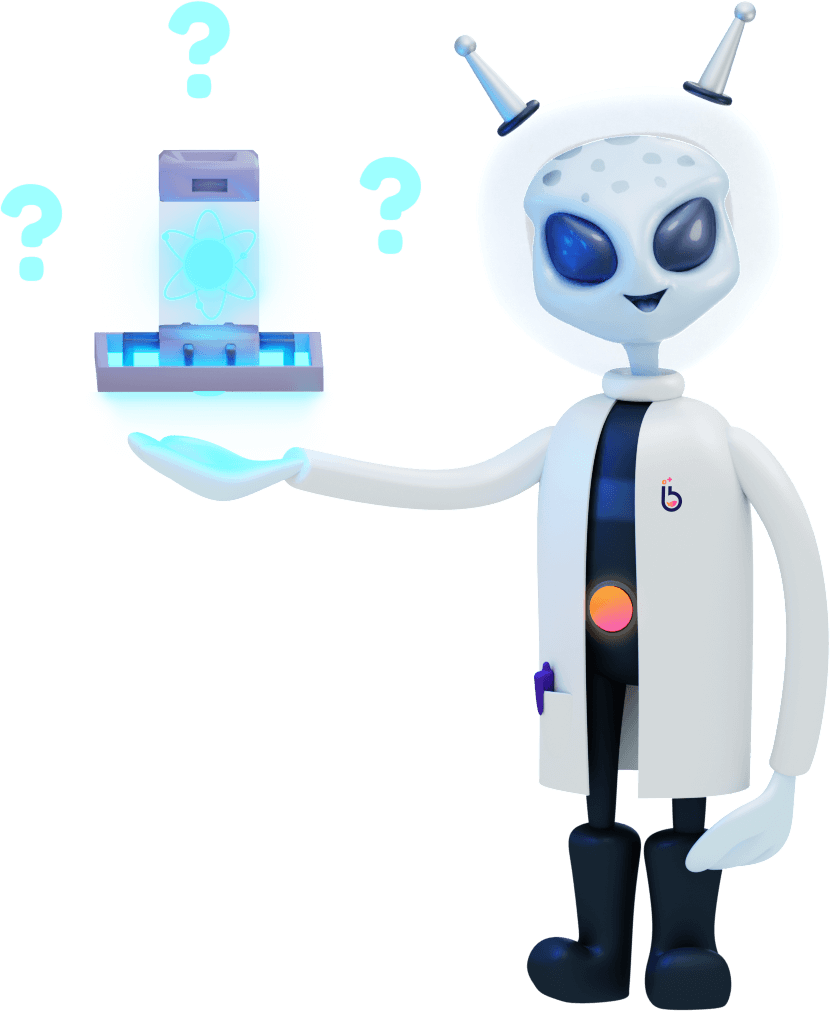
All FAQs
Bid Management
BiddingLab
The largest advertising platforms in search engine advertising offer bid-based advertising playout. This means that a maximum amount is set that the advertiser is willing to pay for a click on the ad. The Bid Management discipline deals with the optimisation of these CPC bids (CPC = Cost per Click). Bid adjustments result from the highly dynamic search behaviour on the platforms (according to time of day / day of the week / current relevance etc.) and are strategically aligned with the underlying market and the advertiser’s own advertising strategy. For successful bid management, intelligent automation makes sense because continuous intervention in the bidding strategy is essential: That means very fast reactions for short-term intervention, but also medium to long-term recurring periodic adjustments.
With the bid management tool BiddingLab, the user can concentrate on determining higher-level strategies and goals and leave the complex bid management completely to automation.
Mit dem Bid Management Tool BiddingLab kann der Benutzer sich auf das Bestimmen übergeordneter Strategien und Ziele konzentrieren und das filigrane Bid Management vollständig der Automatisierung überlassen.
With ‘broad match’ keywords, the selected word stem, i.e. the keyword entered, is used as the basis for search terms with the same context. This is helpful to compensate for a missing keyword list and thus get a broad insight into the Google traffic.
Here is an example:
| Broad match keyword | Ad placement for the following search terms |
| diet plan low carbohydrates | carbohydrate-free food |
| low carbohydrate diets | |
| recipes few calories | |
| mediterranean diet plans | |
| dietary food low carbohydrate content |
However, the Broad Match type includes another type, which is called “Broad Match Modified”. This type can be recognized by ‘+’ signs, which are inserted before each term. In contrast to the classic Broad Match, this one is more technical. Here, no keyword variants are formed with the given keyword elements, but a concrete character set query takes place, which is not bound to a word chain.
| Broad match keyword in the subtype Broad Match Modified | Ad placement for the following search queries |
| +diet +plan +less +carbohydrates | plan for low carbohydrate diets |
| little plan of dietary food with many carbohydrates |
As can be seen in the second example, broad keywords can also include irrelevant search terms, which must be optimized in their relevance by excluding keywords, here e.g. “little plan” and +many +carbohydrates.
With this keyword matchtype, ads are placed for users who perform search queries with this keyword and similar variants of this keyword with preceding or following terms.
This match type is more precise than ‘broad match modified’ or broad keywords, but offers more flexibility than the Exact Match option. In this way, the focus on relevance can be used on the one hand, but also the option for more range.
| Phrase match | Ad placement for the following search queries | No ad placement for the following search queries |
| “tennis shoes” | red leather tennis shoes | shoes for tennis |
| buy cheap tennis shoes | tennis sports shoes | |
| red tennis shoes | laces |
Keyword variations include synonyms, singular and plural forms, misspellings, word stems (e.g. floor and floor covering), related search queries and other variations that are not described in detail by Google.
Depending on the match type, a different number of variant forms can be used. While the Exact focuses primarily on the singular and plural forms and incorrect spelling, the Broad Matchtype uses related search queries, but also completely different variations based on the keyword context.
Therefore it is all the more important to work with several keyword match types in order not to restrict yourself too much on the one hand and not to set up too broadly on the other hand. Our Biddinglab Reactor helps you find the golden mean between relevance and reach.
The difference between these two strategy options lies fundamentally in the prioritisation of their own objectives.
ROAS is defined by means of sales in relation to advertising costs and focuses on a profitability target. This strategy thus focuses on maximum scalability, as the advertising costs are not restricted as long as sufficient sales are generated.
ROAS = ( turnover / advertising costs ) * 100 in %
Example: ( 100.000 / 10.000 ) * 100 = ROAS 1000 %
With CPA, on the other hand, advertising costs are defined in relation to sales figures without sales values and thus focus on the use of advertising, although scaling in sales is achieved or not. This can be extremely useful if sales tracking is not used in a strategy, as is often the case with lead generation.
CPA = (costs / conversion) in the respective account currency
Example = 100€ / 10 = CPA 10€
Want to know more? Then feel free to read our blog post “Bidding Strategies: ROAS vs. CPA”.
Currently our bidding solution works for Google Search, Google Shopping and Google Display campaigns.
We limit ourselves to ROAS & CPA bidding. A bidding solution aimed at a specific CPC (cost per click) or reach was out of the question for us as performance marketers. However, with the sales and promotion booster, the performance targets can be individually adjusted for individual products or campaigns.
Within the BiddingLab application, the tab “Strategies Center” offers the further possibility to adopt the strategy of the parent element. Select the “Parent” option. Example: An ad group with the “Parent” strategy adopts the settings strategy of its parent campaign.
Innerhalb der BiddingLab Anwendung gibt es im Tab „Strategies Center“ die weitere Möglichkeit die Strategie des übergeordneten Elements zu übernehmen. Wähle dazu die Option „Parent“ aus. Beispiel: Eine mit der Strategie „Parent“ versehene Ad Group übernimmt die Strategie Einstellungen der ihr übergeordneten Kampagne.
Don’t worry – we believe in our solution and do our utmost to ensure that our customers are satisfied with the result. If this is not the case, you can easily opt out at any time during the 60-day trial period. No costs, no risk.
If you choose BiddingLab today, it will start tomorrow. However, before the bidder starts working for you, our support team will take a look at your account to make sure that everything is geared towards achieving your advertising goals.
The learning phase marks the period of time after the bidder is usually running in a fully optimized way and can work 100% accurate. This means that he can draw enough conclusions from the account history and the experience he has built up himself to always dose his adjustments and reactions in a forward-looking and target-oriented manner.
BiddingLab bases its approach partly on the history of the Ads account in order to learn and benefit from past experience rather than starting from scratch. After scanning the existing history, the bidder incrementally adjusts the bids to the CPCs determined to be optimal and starts to gather his own experience / build up his own history: This learning phase helps the bidder to get to know the search behaviour on the respective market, to correctly weight his budgets based on time and keywords. Even after the learning phase BiddingLab is flexible enough to adapt its behaviour to the changing search behaviour and success. If BiddingLab is able to overachieve its goal, it will use existing budgets to optimize visibility while opening up new profitable fields and keywords.
Basically, it is recommended to have some knowledge in the SEA area. If this is the case, you can still use our support at any time. We are always available after your account check or set-up. If you are an agency owner or an employee of an agency, there are further possibilities how you can use BiddingLab for your clients. Just contact us and we will see how we can work out the best solution for you.
It is possible to use several third-party bid management systems at the same time, but different logics with the same campaign history should be used, which would disadvantage all systems. It is therefore highly advisable to decide on a single bid management system.
Google Smart Bidding in the form of a target strategy such as ROAS or CPA is not applicable with any other third party bid management, as Google Smart Bidding prevents the possibility of CPC setting when these strategies are activated. Thus, third party bid management systems cannot have any influence.
However, the combination with Google Smart Bidding would be possible in the form of the enhanced CPC, but this would lead to the same disadvantages that would arise with several third-party bid management systems when used simultaneously.
The BiddingLab Reactor is a tool for marketing automation. It is an integral part of the BiddingLab Eco-System and takes over parts of your keyword management for you. What it does in detail you can read in our blog post about the BiddingLab Reactor
Yes, but BiddingLab does not invent new keywords, but refers to the generated search queries, which were generated with keywords of your campaign that have already been booked. This is only done with keywords that are able to generate broad keyword variations, such as ‘broad match’ and ‘phrase match’.
For more information, check out the BiddingLab blog post ‘The BiddingLab Reactor‘!
Für weitere Informationen schaue dir gerne den BiddingLab Blog-Beitrag ‚Der BiddingLab Reactor‚ an!
Newly created campaigns are recorded in the BiddingLab interface, but are not automatically managed. Therefore, please make sure to activate the corresponding campaign strategy, if it can also be controlled by BiddingLab.